Update Connect Agent
Update devices to the latest version of JFrog Connect Agent.
From time to time a new version of the Connect Agent will become available. The Connect Agent updates ensure that devices are running the latest JFrog software.
The new agent version is not deployed automatically. You can initiate an OTA update process at your convenience to update the agents on your connected devices, and you can choose which devices receive the update.
The ssh-client is installed by default when you download Connect Agent to the device.
When a new agent version becomes available, there will be a notification in the web UI and an updated version of the Connect Agent Release Notes will be available.
To update the Connect Agent version on your devices, do the following:
Go to Devices in the left menus and mark the devices that you want to update. If necessary, you can filter the device list so that you see the devices you want to update.
In the menu that pops up at the bottom of the page, choose Agent Update.
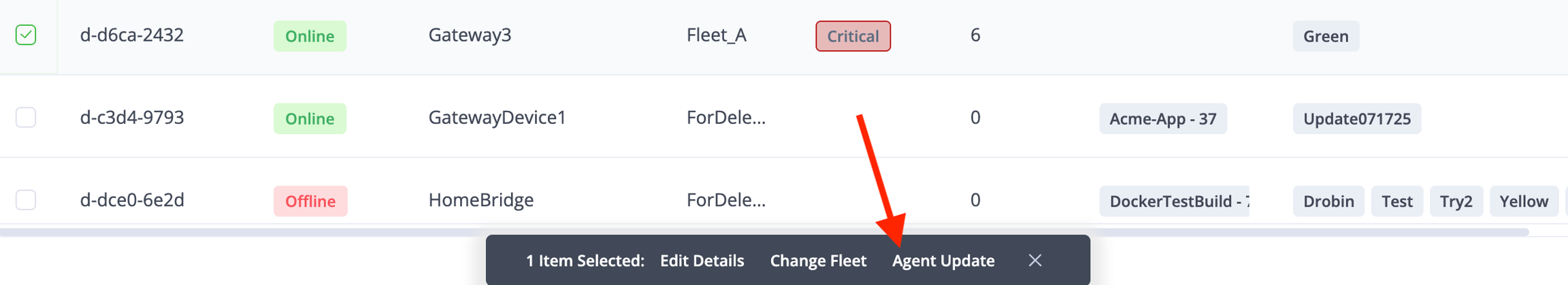
Click Apply.
Once you have run the update flow, you can view the status of the agent updates. On the Devices page, click the More icon (three dots) on the upper right, and choose Agent Update Status.
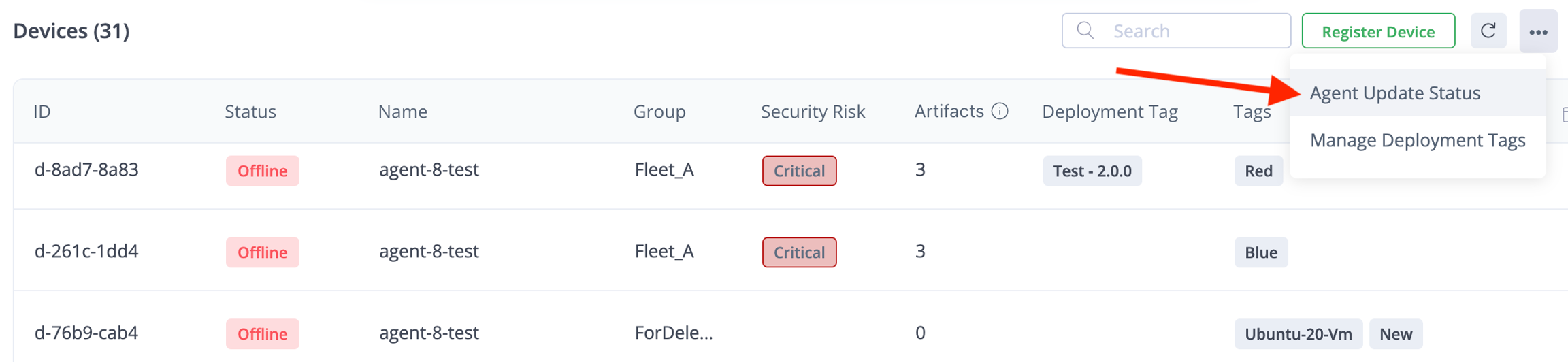
You will see per agent version the status history of agent updates on the devices.
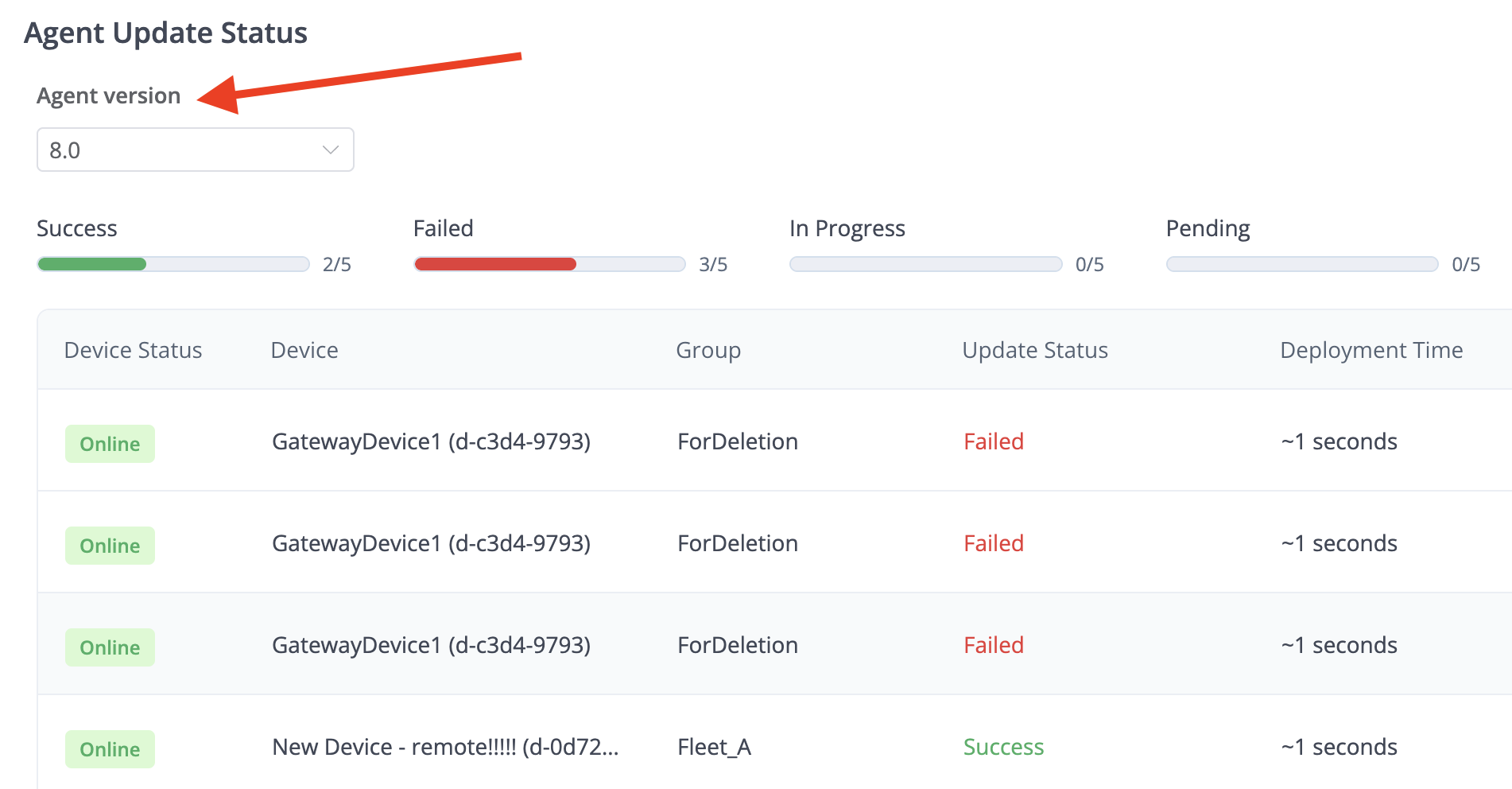
What’s Next?
Learn how to manage Pairing Tokens.
Last updated
Was this helpful?

