Locate Devices
JFrog Connect uses Google Maps to present device locations based on the device IP addresses. You can also set locations manually. Use the map in Connect to locate all your devices.
View Devices on Map
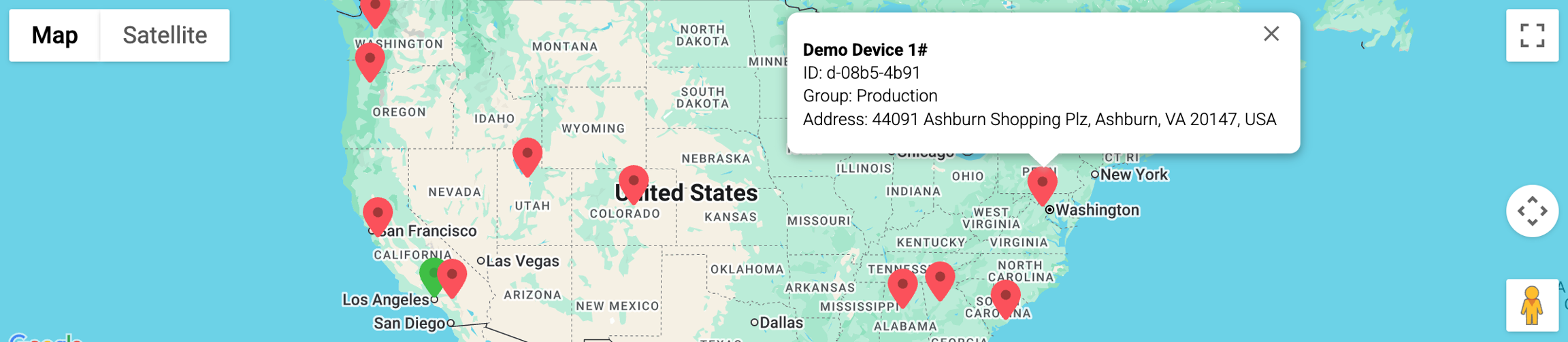
Locate Device on the Map
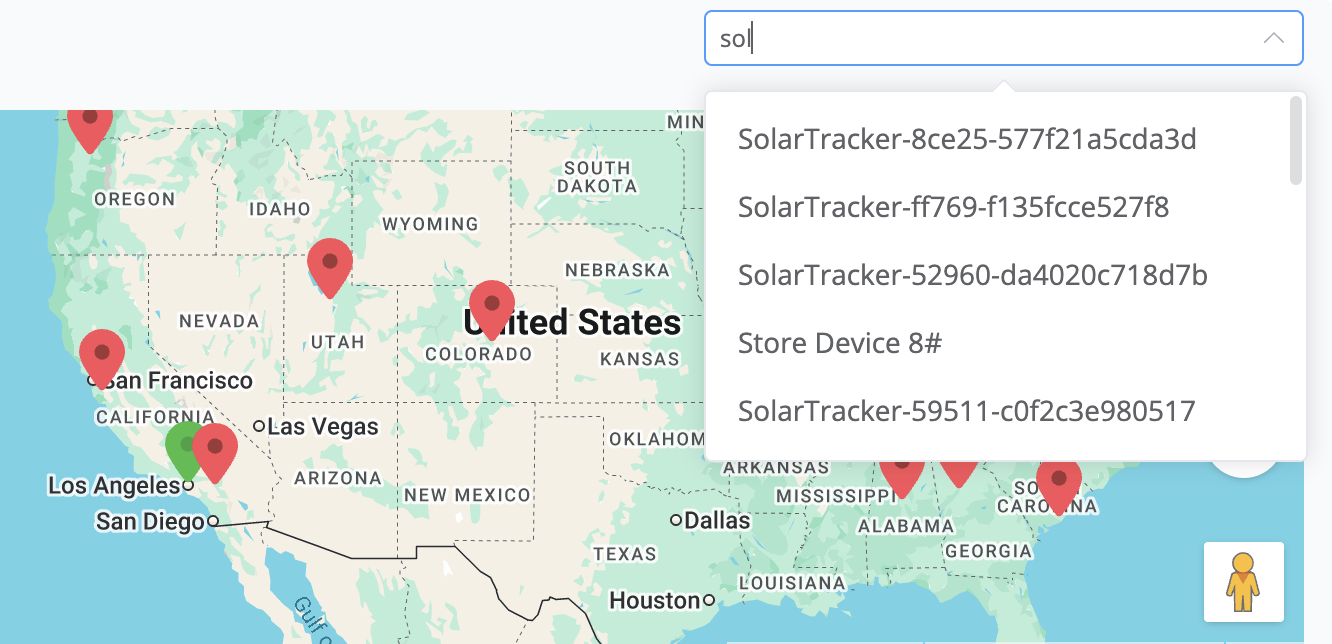
Change Device Location
Manual Location
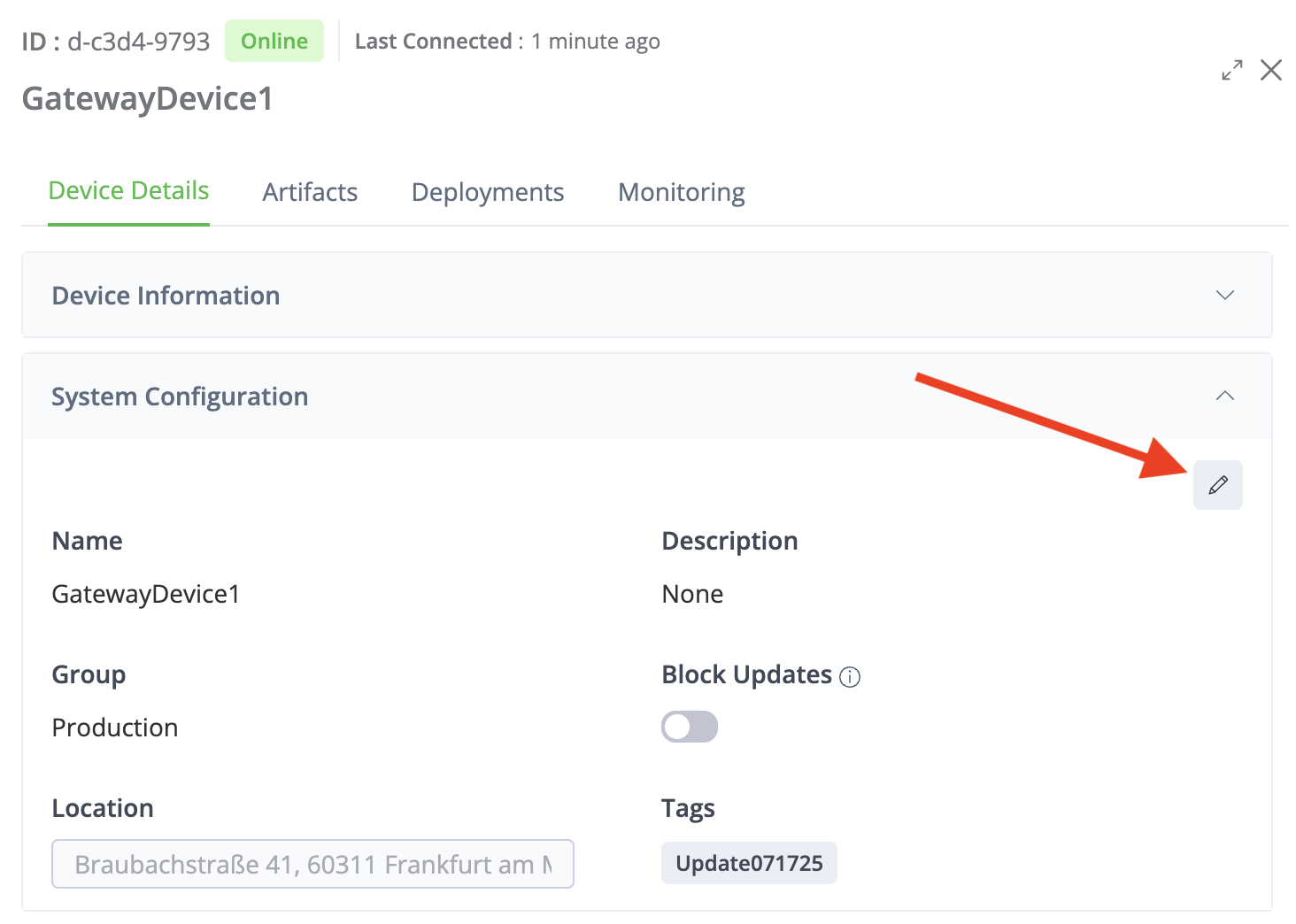
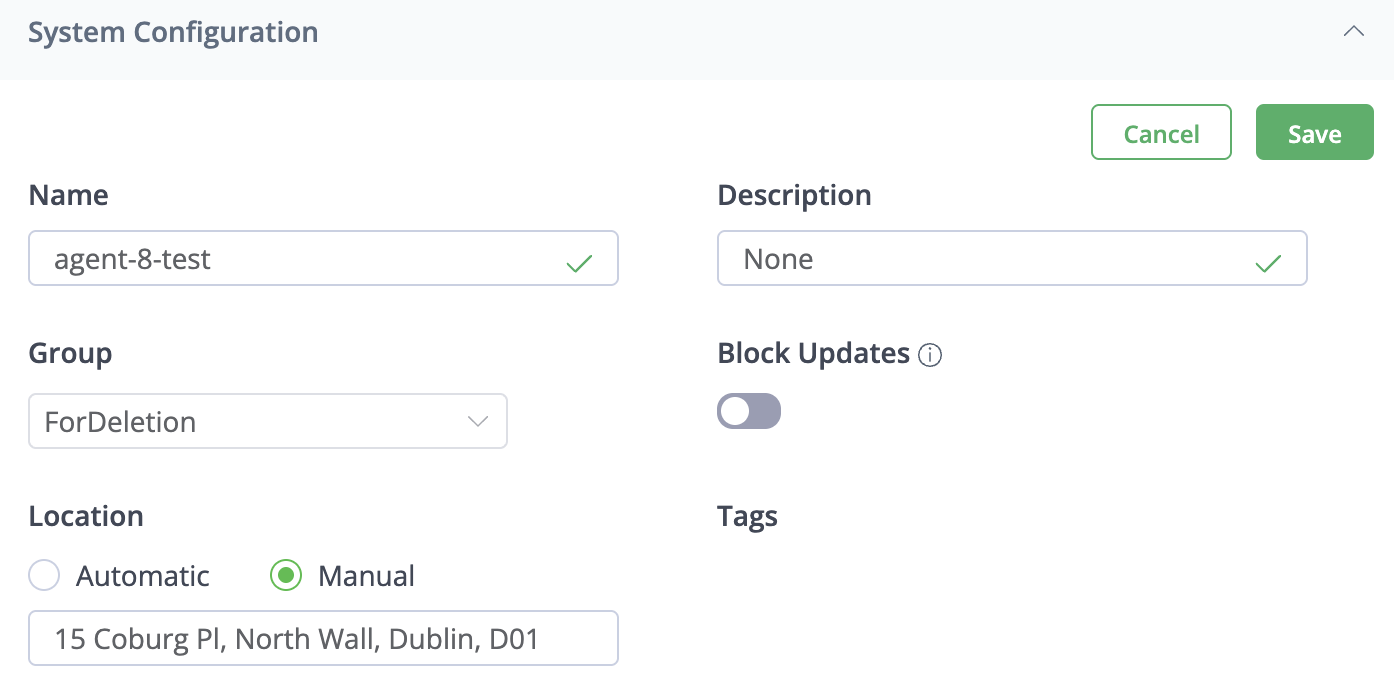
Refresh Location
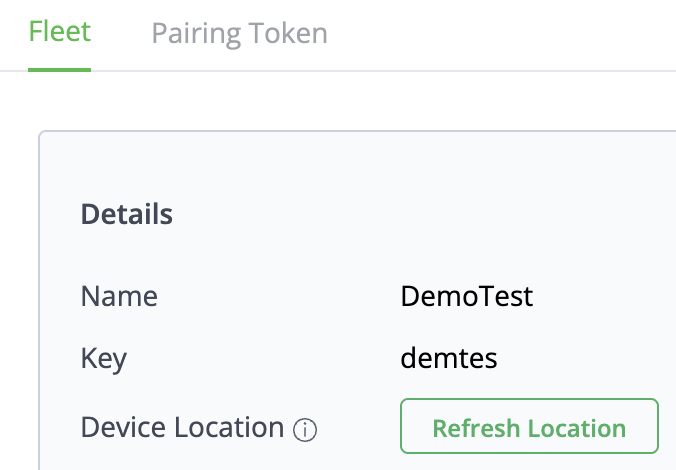
What’s Next?
Was this helpful?

