Add Private Git
Use JFrog Connect to link a Git registry to deploy updates directly from your Git to the edge devices.
You can connect a Git repository account, also referred to as a private Git, to JFrog Connect at any time, and you can link as many private Gits as you need.
To connect a private Git, do the following:
In Settings, go to Registry Management and click the Private Git tab.
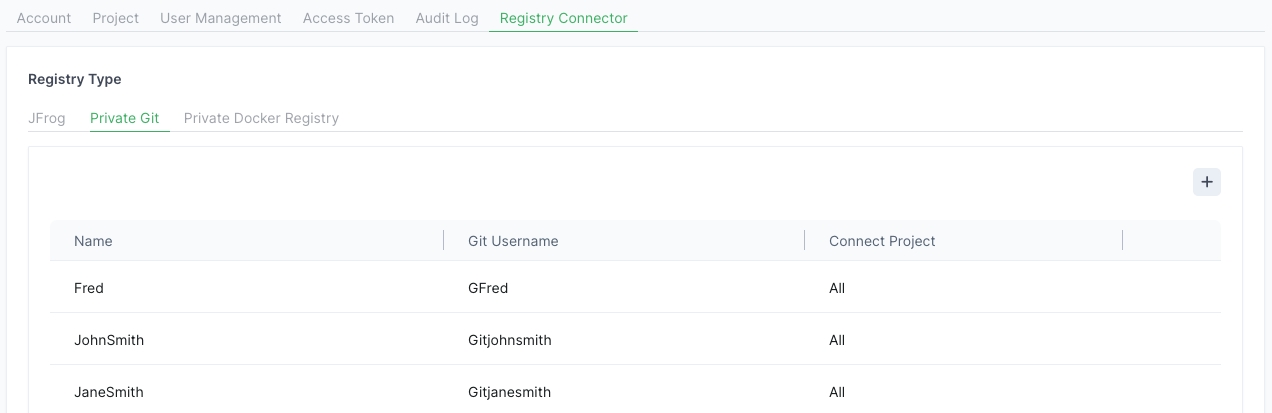
Click Add (+) on the upper right.
Add the following Git information and click Done.
Name
Git Username
Git Access Token
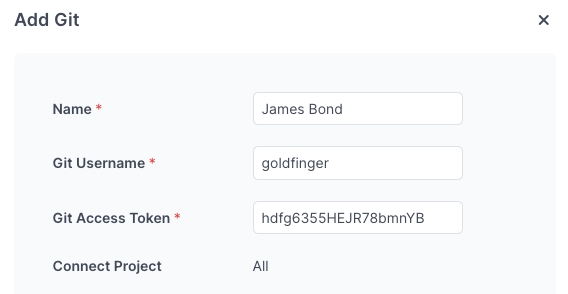
What’s Next?
Learn how to delete a connection to a Git.
Was this helpful?

