Delete Private Git
Delete a JFrog Connect link to a private Git registry.
To delete a connection to a private Git, do the following:
In Settings, go to Registry Management and click the Private Git tab.
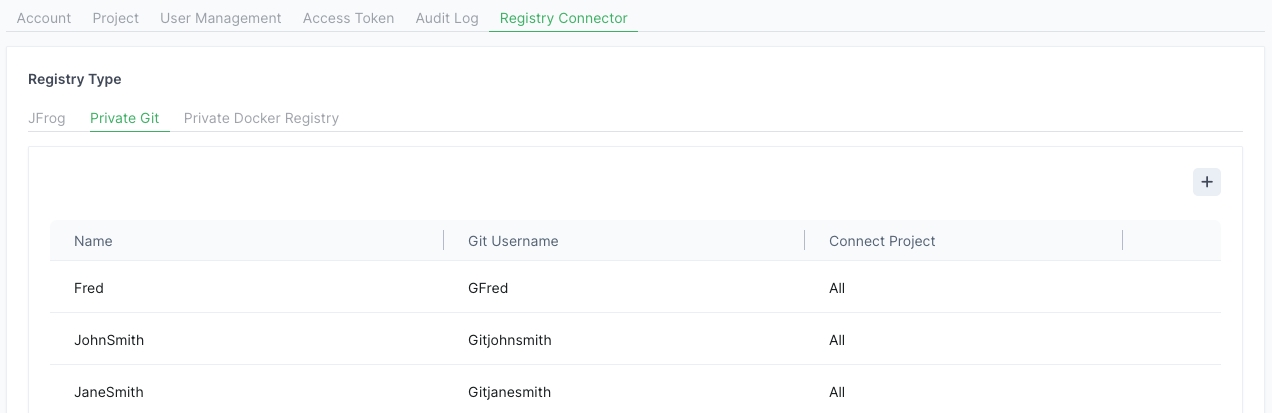
In the row of the relevant private Git, click the three dots on the right side and then click Delete.
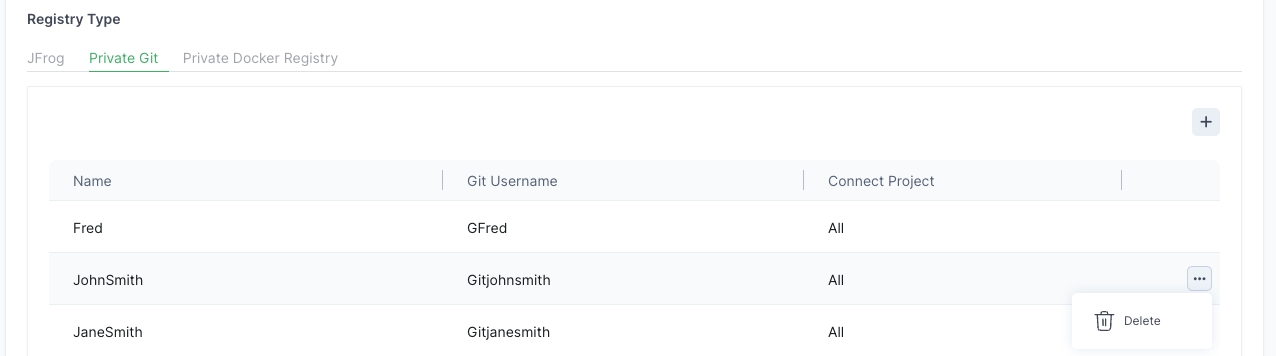
When prompted, confirm the deletion.
What’s Next?
Learn how to add a private Docker registry.
Was this helpful?

