What's New?
JFrog Connect feature releases and updates.
New User Experience in JFrog Connect
10 October 2025
We've redesigned the Connect web UI to be more intuitive, powerful, and efficient, helping you manage your devices with greater ease.
For a detailed guide on what's new, see New User Interface.
Artifacts on Device
10 October 2025
The Artifacts feature (available in Enterprise accounts only) gives you visibility into artifacts downloaded to your devices from JFrog Artifactory and the JFrog Connect deployments that put them there. This artifact inventory helps you maintain better control over what's running on your device and the history of what software has been downloaded to the device.
For more information, see Artifacts on Device.
Update Flows API
July 2025
Support for update flows using the JFrog Connect API. This includes the following requests:
Create Update Flow
Get List of Update Flows
Get Update Flow YAML
For more information, see the Connect API Reference for Update Flows.
Centralized Registry Management
11 February 2025
Configuration of image registries is now under Registry Management in Settings. In the Registry Management Tab, you can:
Add JFrog Registries (including Artifactory Edge)
Add a private Git
Add a private Docker registry using Docker Hub, AWS ECR, and other private registries as the registry provider.
Access Scoping in JFrog Registries
11 February 2025
Access scoping is a method of ensuring that only the intended artifacts are distributed to the intended edge and IoT devices. This is a way of protecting both the artifacts and the devices from unauthorized or inappropriate distribution. Definition of access scoping has been added as a mandatory part of the JFrog Registry configuration.
Changes to Top and Side Menus
11 February 2025
Enhancements have been made to the top and side menus in the Connect web UI.
Projects
The current Project now appears in a combobox on the top left of the page.
To choose a different project, click the combobox and choose a project from the list.
To add a new project, scroll to the bottom of the list and click + Add project.
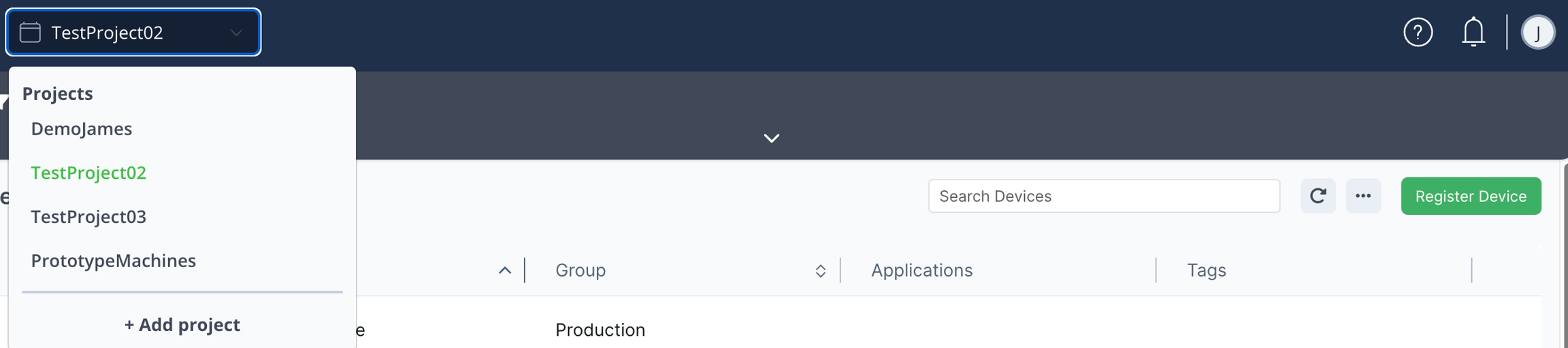
The Create Project button has been removed from the Project page in Settings.
Register Device
Register Device has been taken off the top menu bar. It is now a button on the Devices page.
Help
A new Help icon (?) appears on the upper right.
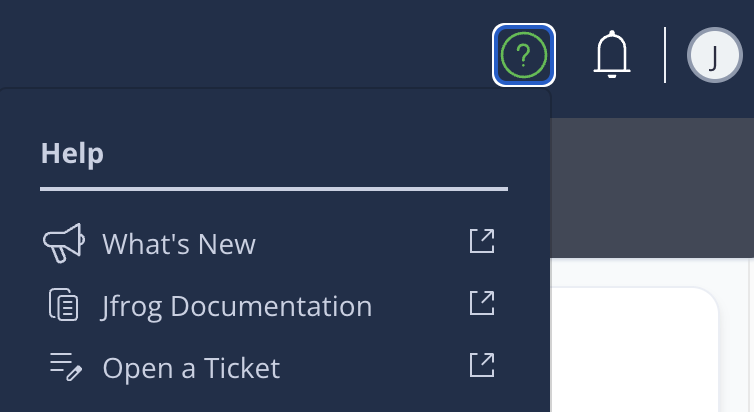
The widget for opening a ticket no longer appears in the bottom right.
Notifications
Click the new bell icon to see a list of notifications. A dot on the bell indicates that you have new notifications. Only administrator users in Connect can see the notifications.
User Icon
Click the User icon to see the name of the current user and to log out of Connect.
Link to JFrog Platform
At the bottom of the left navigation bar, the following have been added:
A link to the JFrog Platform
The username of the current user
Abort Deployment API Requests
9 December 2024
Two new requests are available in the Connect API. Abort Deployment stops the deployment to all devices that are in pending state. Abort Device Deployment stops the deployment to a single device that you specify. Learn more about these API requests in Abort Deployment and Abort Device Deployment.
Move Device between Projects
28 November 2024
This feature enables you to move one or multiple devices from one project to another. You can read more about it at Move Device between Projects. A new Connect API request, Move Device, moves a single device from one project to another.
Install Debian Package
25 November 2024
Install Debian Package is an action block that you can add to an update flow in JFrog Connect. When you deploy the update flow, the action block will install one or more Debian Packages on the set of devices you choose.
Device-Project Pairing Tokens
13 November 2024
Device-Project pairing tokens provide for secure communication between the Connect Server and the Connect Agent. The tokens work with Connect Agent 7.0 and higher.
Fetch Files API Request
12 November 2024
The Fetch Files request in the Connect API enables you to fetch one or more files, such as log files, from an edge device. You can also fetch an entire folder. The API documentation is available at Fetch Files, and the documentation for the feature already existing in the web UI is available at Get Device Files.
Phased Rollout
27 October 2024
You can configure a phased software rollout consisting of two or three phases. In each phase, Connect deploys software based on tags that you have assigned to devices. Learn more about deploying software in phases in Set Phased Rollout.
Last updated
Was this helpful?

