Connect & JFrog Platform
JFrog Platform integration with Connect makes edge devices first-class citizens in a DevOps pipeline, ensuring speed, reliability, and security of software updates with device management at scale.
Default JFrog Platform Account
JFrog Platform Instance
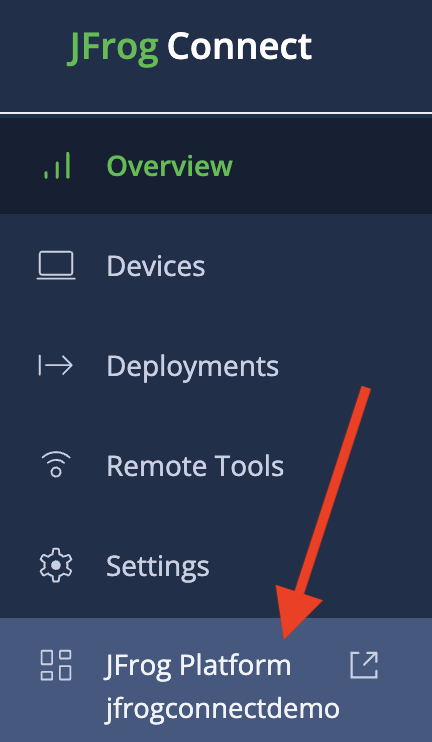
JFrog Instance Domain before April 2022
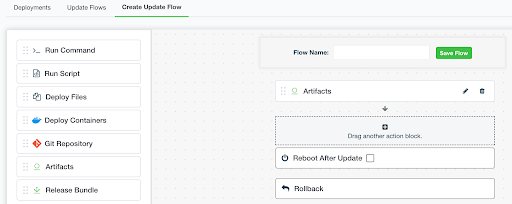
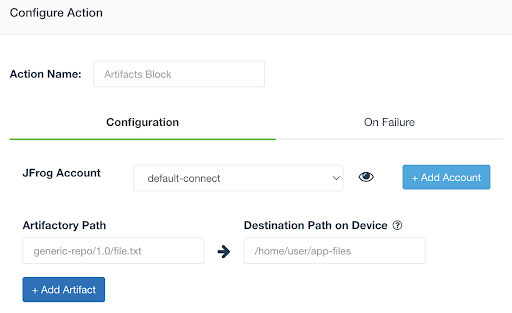
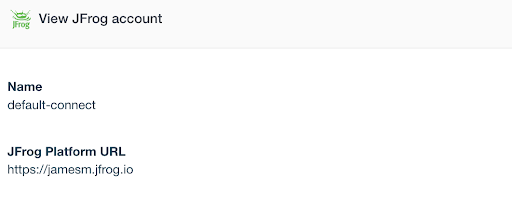
JFrog Xray
Configure Other Registries
What’s Next?
Last updated
Was this helpful?

