Edit Device Details
Change some of the basic system configuration settings for a device.
You can change some of the system configuration settings of the device.
To edit System Configuration parameters, do the following:
Go to Devices in the left navigation bar and click the row of the relevant device in the Devices Table. A panel appears on the right with detailed device information.
In the Device Details tab, go down to System Configuration and click the Edit icon (pencil).
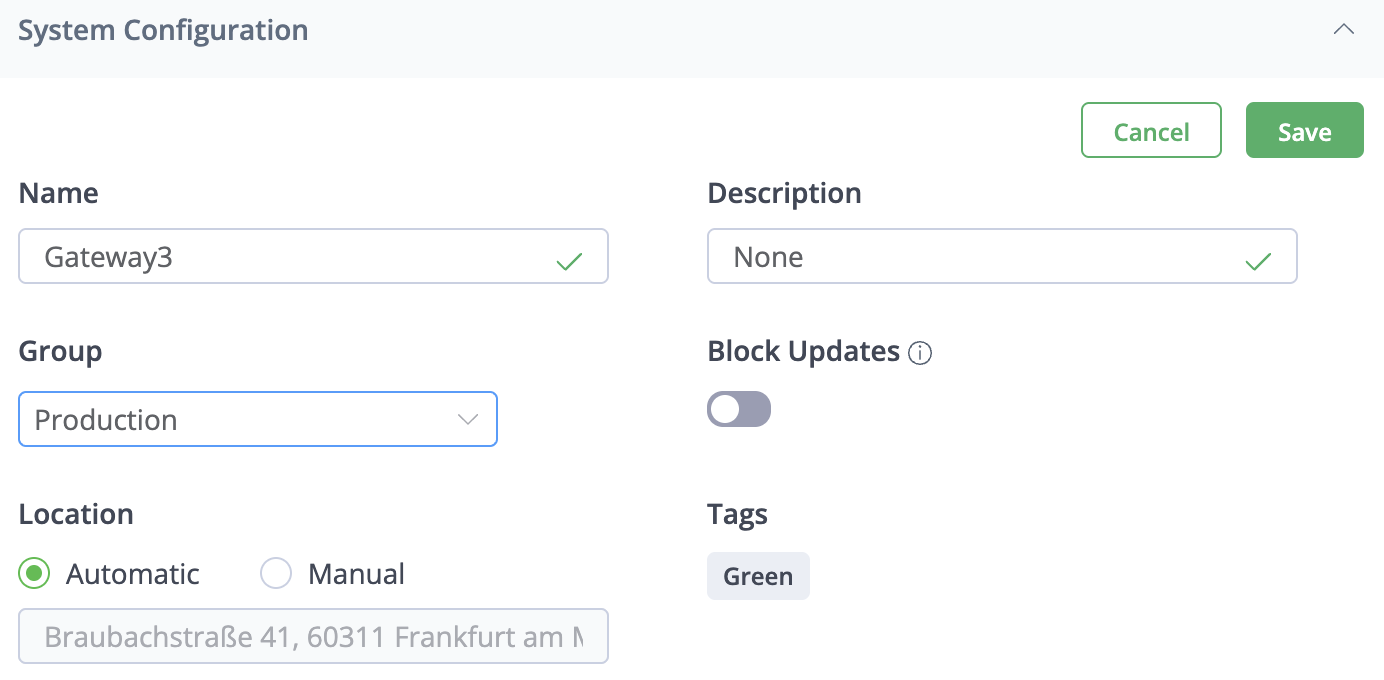
Edit any of the items below and save your changes.
Editable System Configuration Parameters
Device Name: Change the name of the device.
Description: Enter a brief description of the device or change the existing description.
Group: Choose a group name from the list. This will cause the device to belong to a different group.
Location: Choose the method by which the device location is determined:
Automatic Location: Google Maps geolocation determines the location of the device based on the device’s public IP address. The location could change if you refresh locations.
Manual Location: The device location is the location that you enter manually in this field. Google Maps validates the location when you enter it, and then it will not change if you run a refresh.
Block Updates: This creates a flag that determines whether the device is available to receive updates.
When the trigger is
On, the device cannot receive updates.The device can receive updates only when the switch is turned
Off.
What's Next?
Learn how to view information about the artifacts on a device and the deployments that downloaded them to the device.
Was this helpful?

