Delete Group
Delete a group in JFrog Connect.
If you don’t need a group any more, you can delete it. If there are any devices in the group, they will also be deleted unless you move them. In the Delete procedure described below, you will be given the opportunity to move devices before the group is deleted.
This procedure requires the permission: Manage groups.
To delete a group, do the following:
Go to the Fleet tab in the Fleet Settings page, and go to the Group Configuration. Click Delete.
In the dropdown list, choose the name of the group to be deleted.
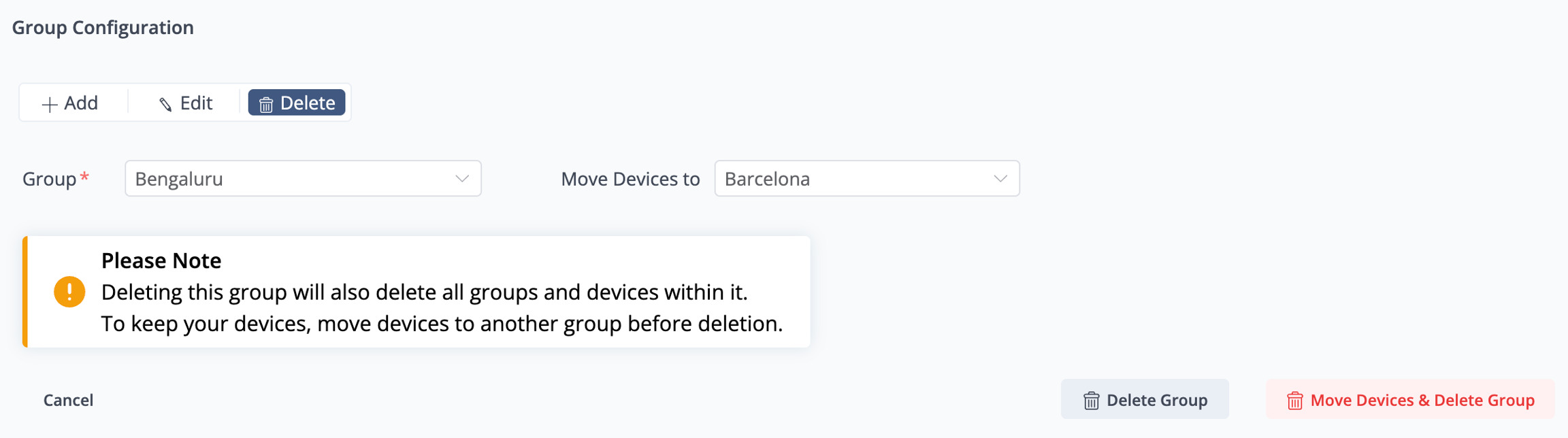
If there are any devices in the group you have chosen, they will be deleted with the group unless you move them. This is your last opportunity to move them.
To keep the devices, choose the name of a group in Move Devices to and then click Move Devices & Delete Group.
If you intend to delete the devices along with the group, just click Delete Group.
Tip: If you deleted a device by deleting a group and did not intend to, you can use the procedure in Register Device to get the device back online. The device was deleted from the Connect server, but the Connect Agent is still on the device.
What’s Next?
Learn how to create and manage tags.
Learn a Best Practice: Deploy in Groups.
Last updated
Was this helpful?

