Detailed Deployment Information
Get a detailed picture of everything you need to know about a software deployment in JFrog Connect.
For each deployment in JFrog Connect, you can see detailed information about the deployment of a software update, including its current status and the status of individual steps in the update flow.
To get a detailed picture of your deployment, do the following:
Go to Deployments and the Runs tab. Find the relevant software deployment in the Runs table. If you don't see your deployment, you can try using the filter and refreshing the table.
In the row of your deployment, click over the numbers in the Status column.
The Deployment Status panel appears on the right with detailed status information. The panel includes the following areas:
Information: Includes basic deployment details such as:
Deployment ID
Type
Flow Name
Deployment Tag
Start Time (GMT)
Comment
Deployment Parameters: If you used any update parameters in the deployment, they are listed here.
Deployment Progress: Shows the number of devices currently in each deployment state. You can refresh the table to see the latest statuses. Statuses can be:
Pending
In Progress
Success
Failed/Aborted
Device Status: A table showing the status of each device. Includes:
Device State: Online or offline
Name
Status: The deployment status of the device, e.g., Success, Failed.
Deployment Date/Time
Abort Deployment: A button to abort the deployment on that specific device.
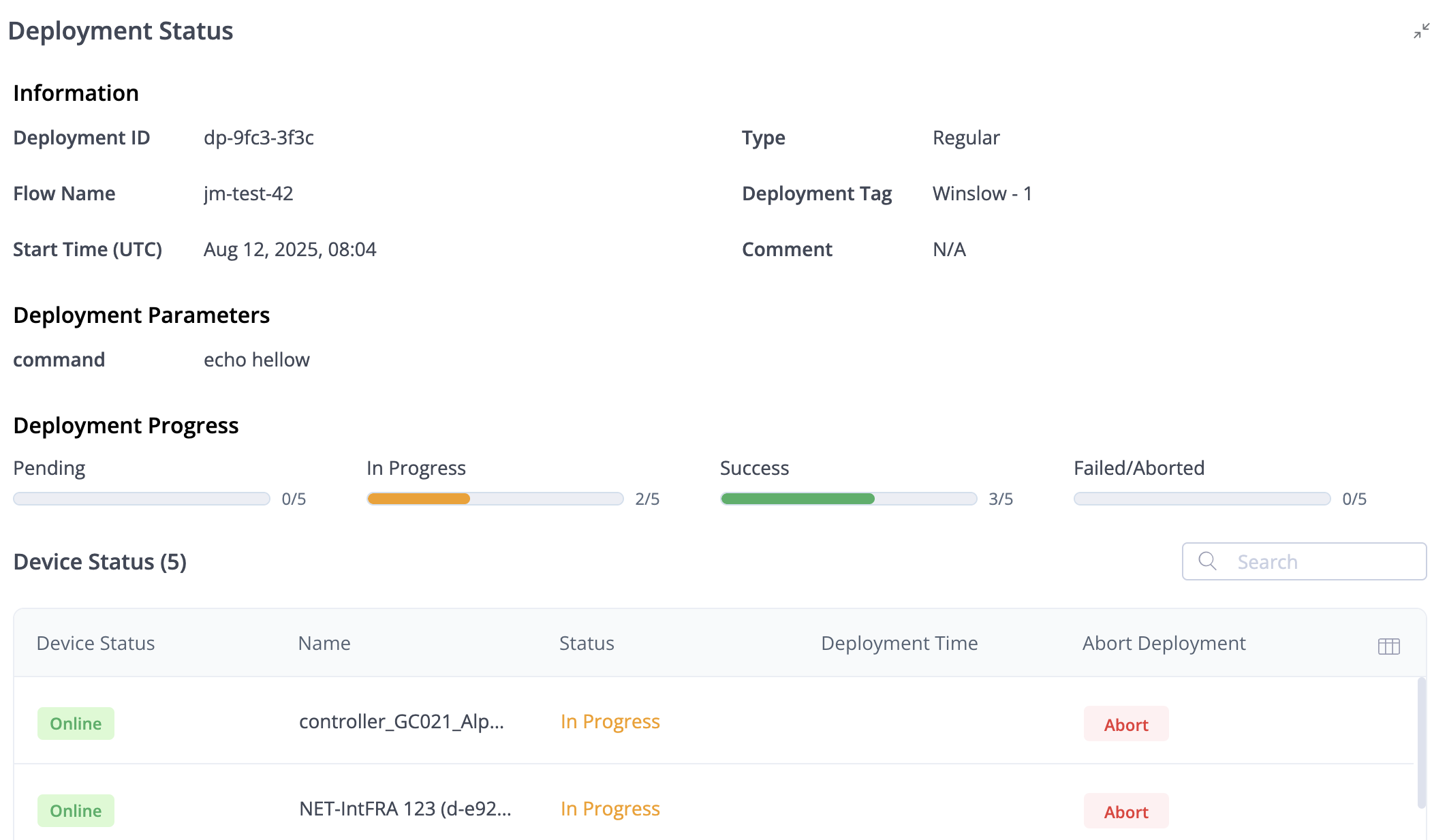
Status Summary of Update Steps
To see information about the update steps for a specific device, click the arrow on the right. This information is available only if the Status is Success or Failed.
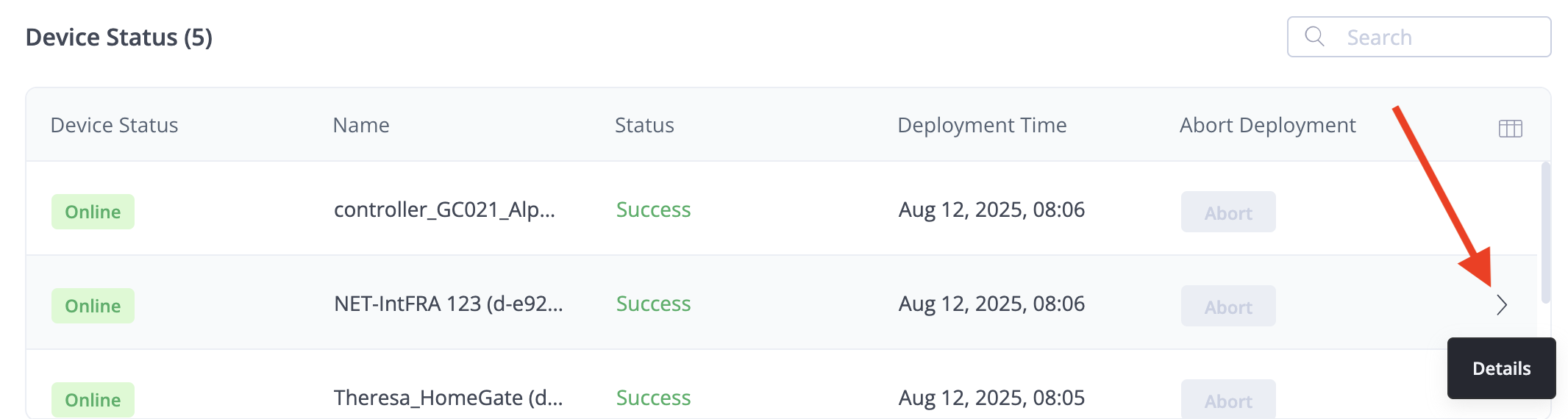
All of the flow steps for the deployment on that device are shown in a list. A green check mark on the left indicates whether the step has completed.
Status per individual Flow Step
To see information about a single step in the update flow, click the up/down arrow on the right. Click the arrow again to close the update block view. The following information about the step is provided:
Step Configuration
Output
Error, if applicable
Rollback output, if applicable

What’s Next?
Learn how you can stop updates after you have launched a deployment and how to use the update trigger to block updates to devices.
Last updated
Was this helpful?

