Get Artifactory Path
Get the Artifactory Path you need to configure a step in a JFrog Connect workflow.
This page describes how you get the Artifactory Path that you need to configure an update flow step in JFrog Connect.
The procedure is applicable to the following step types:
Download Artifact: Can be an artifact of any file type.
Update Image: Must be a file of type <image>.swu.
Deploy Docker Compose: The file in the Artifactory Path must be of type <docker compose>.yaml.
Download Release Bundle: For Release Bundle Path.
To get the Artifactory path, do the following:
In the left navigation pane of JFrog Connect, choose JFrog Platform.
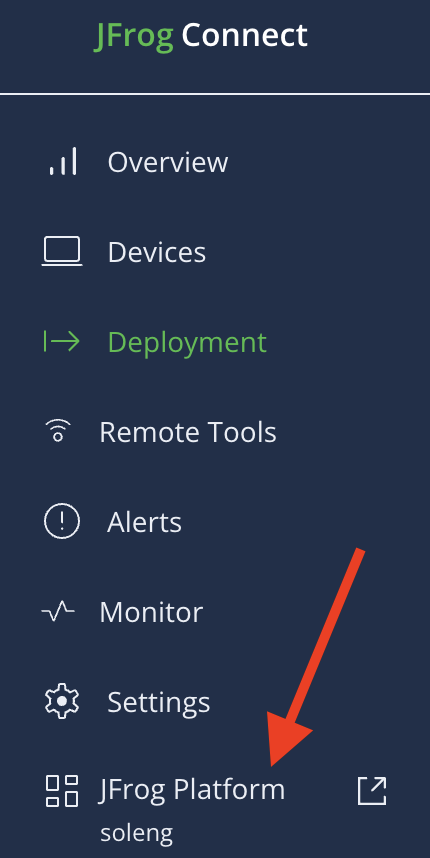
In the left navigation pane of JFrog Platform, choose Artifactory and Artifacts.
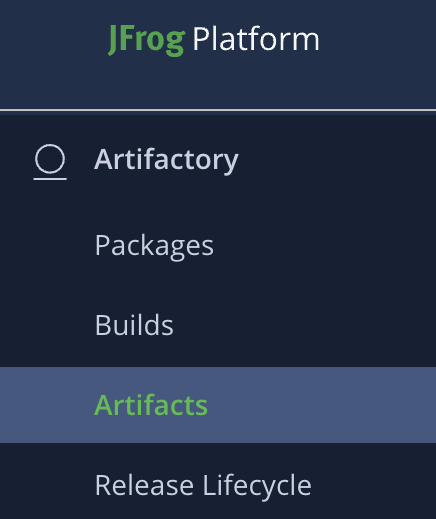
In Artifactory, select the artifact you want to download. If you need help finding your artifact, see Browsing Artifacts in the Artifactory documentation.
In the General Info, copy the Repository Path to the clipboard.
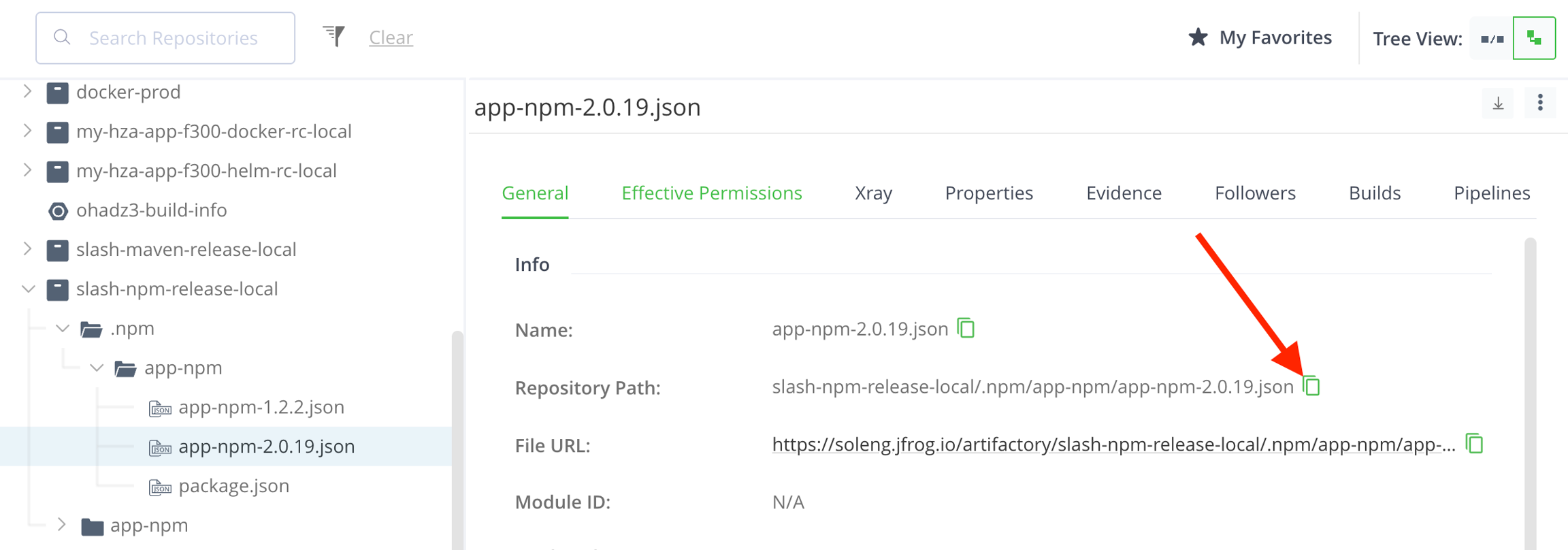
Go to your Download Artifact action configuration in Connect (or any action where you need an Artifactory Path). Paste the Repository Path (already on the clipboard) into the Artifactory Path field.
Now you can complete the rest of your step configuration in Connect and save it.
Was this helpful?

