Get Artifactory Parameters
Get configuration parameters for the Deploy Docker Image step type in JFrog Connect.
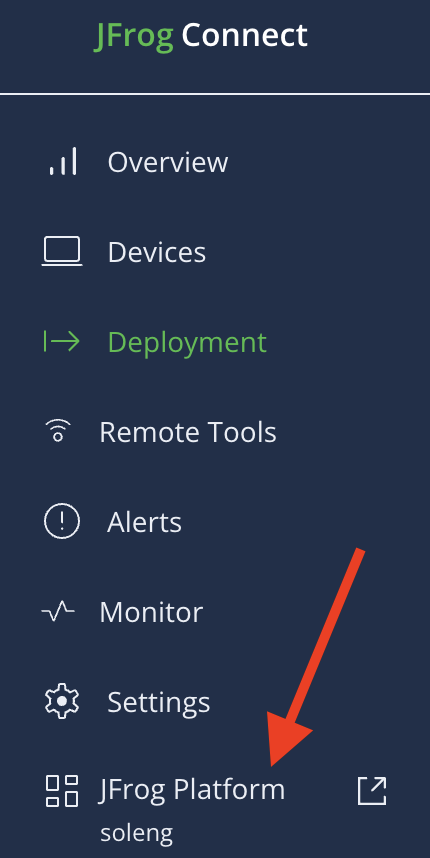
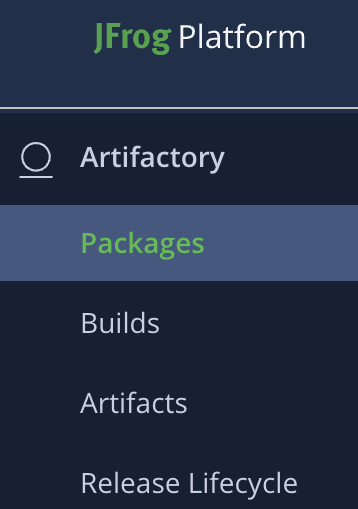
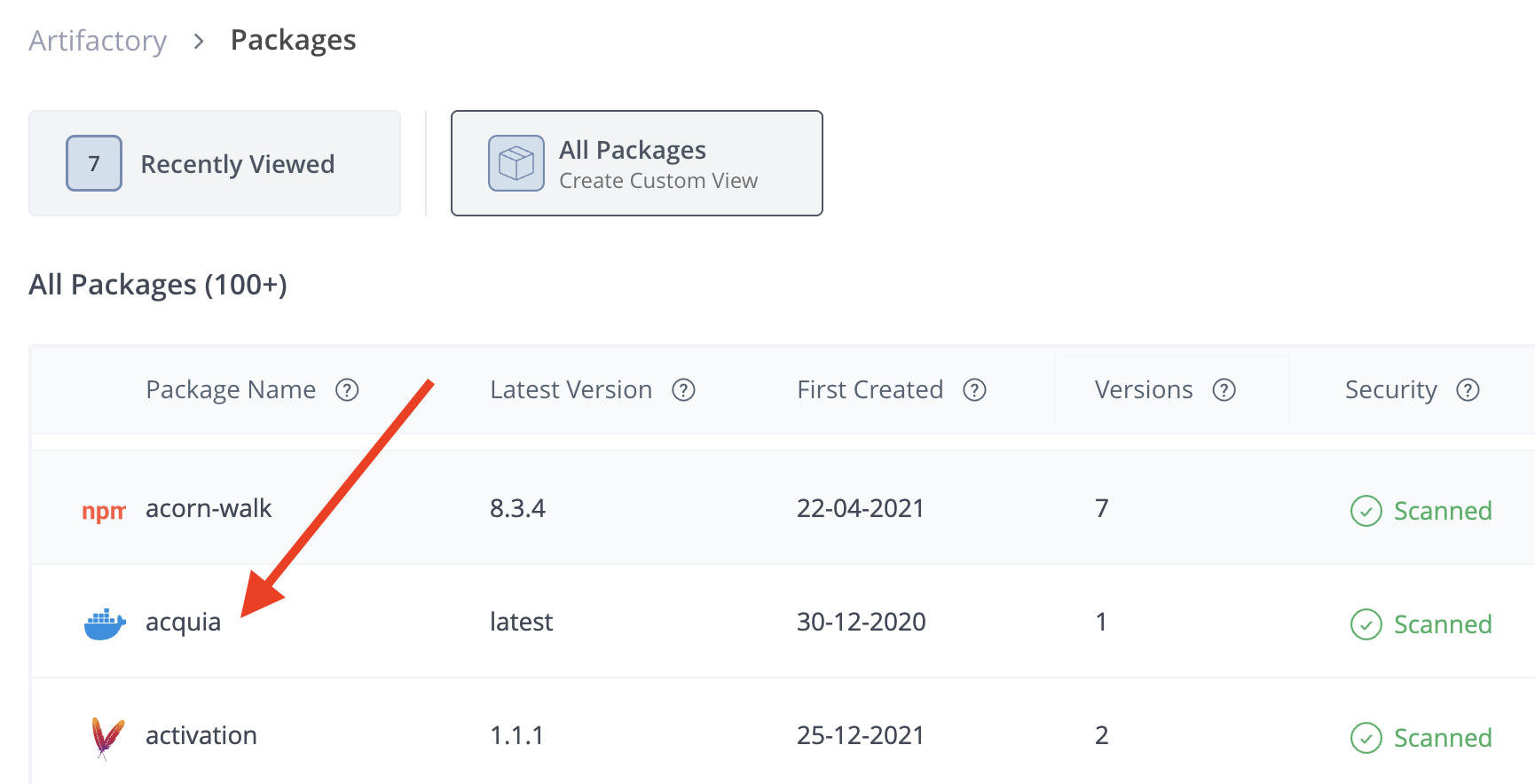
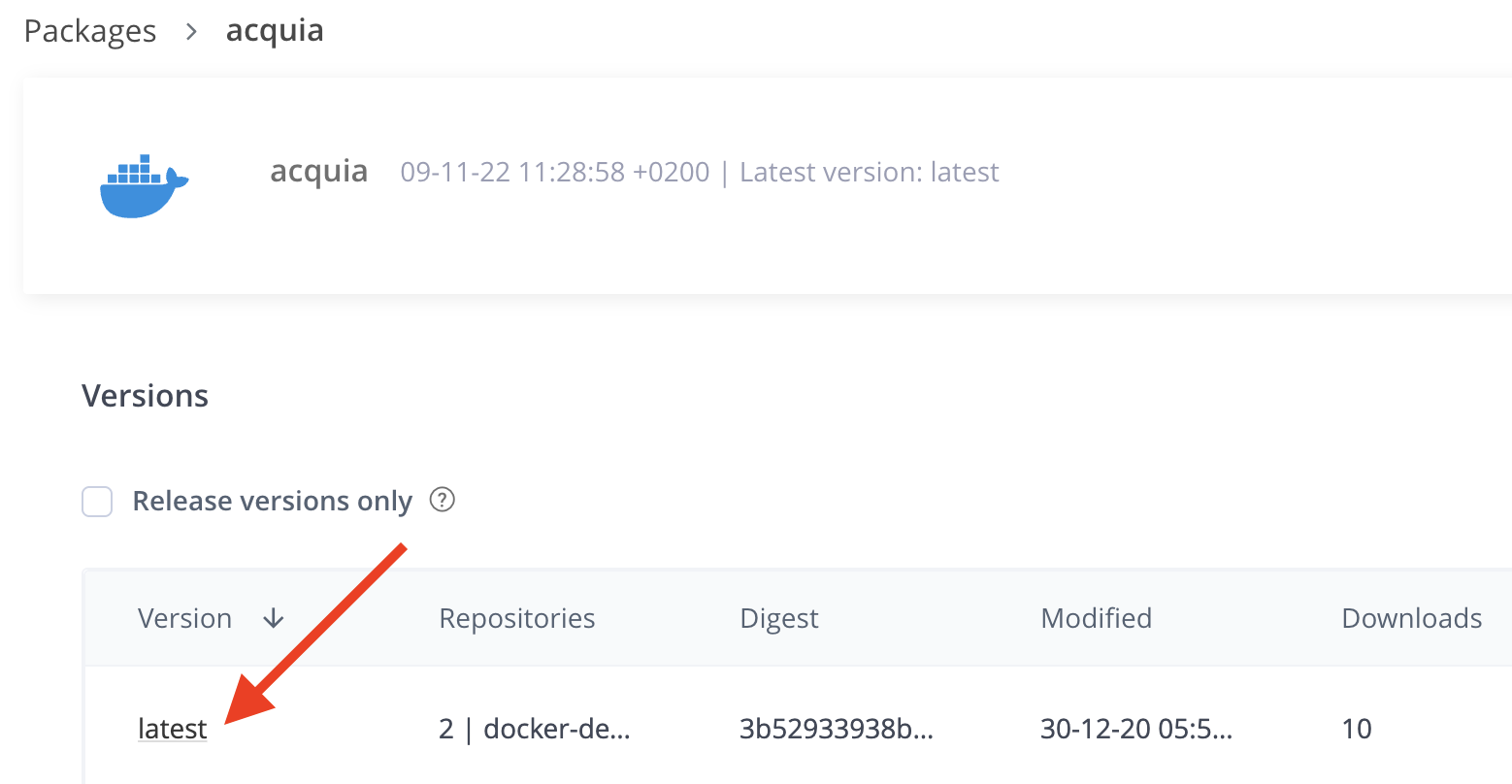
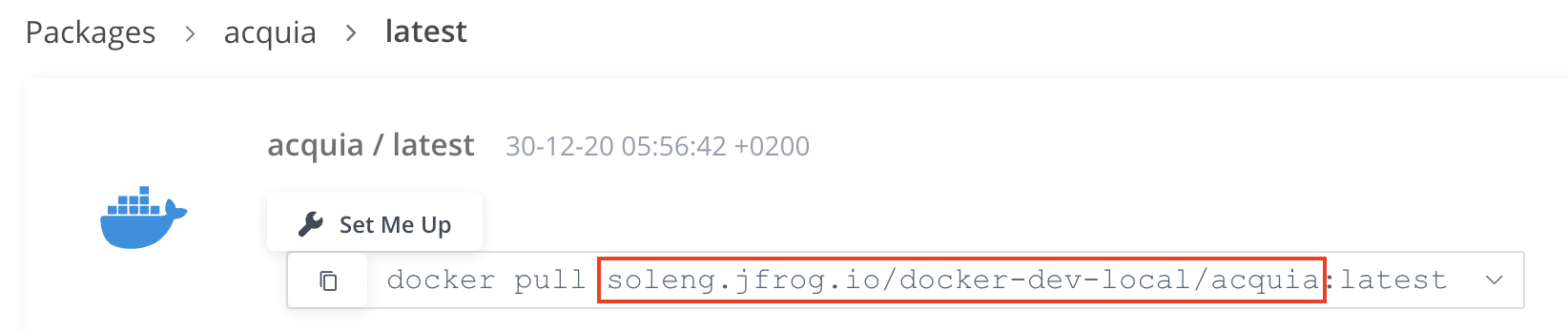
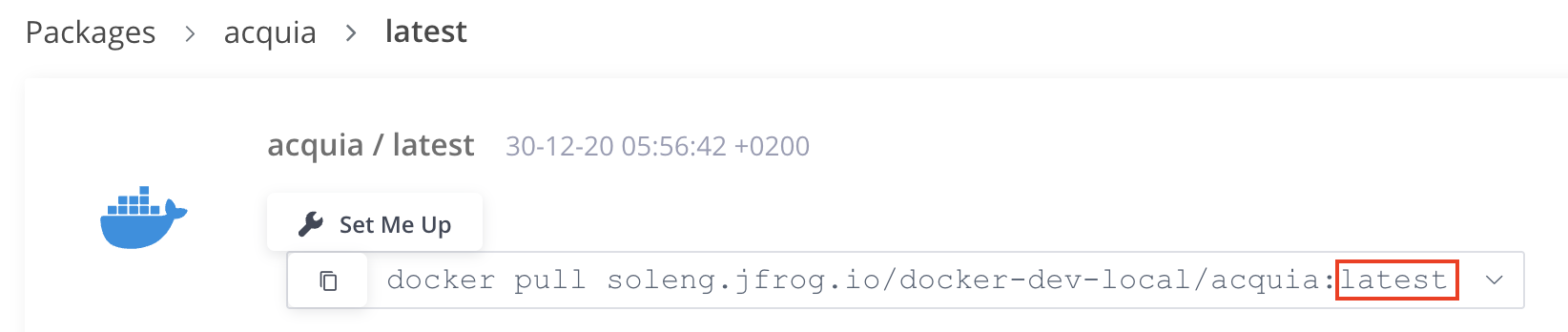
Was this helpful?
Get configuration parameters for the Deploy Docker Image step type in JFrog Connect.
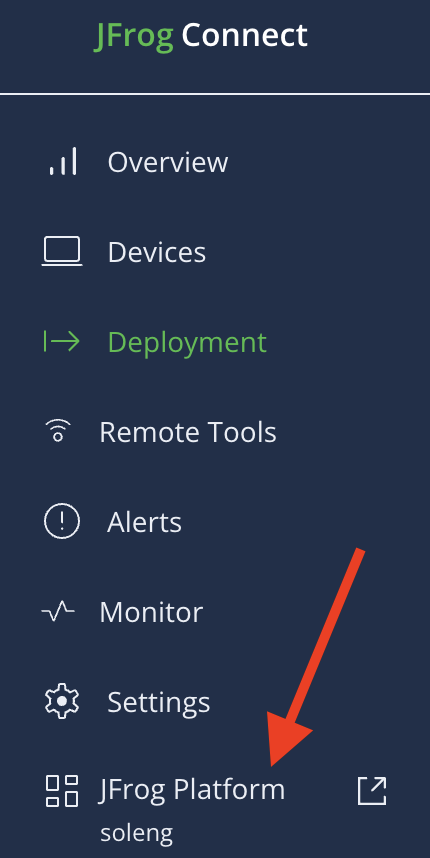
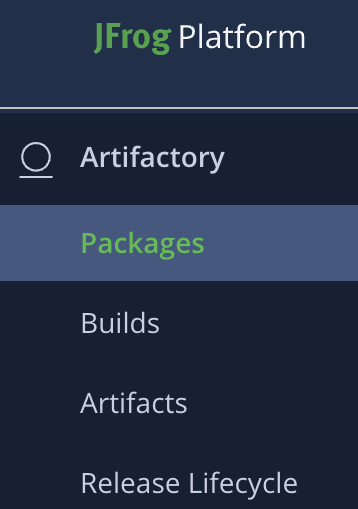
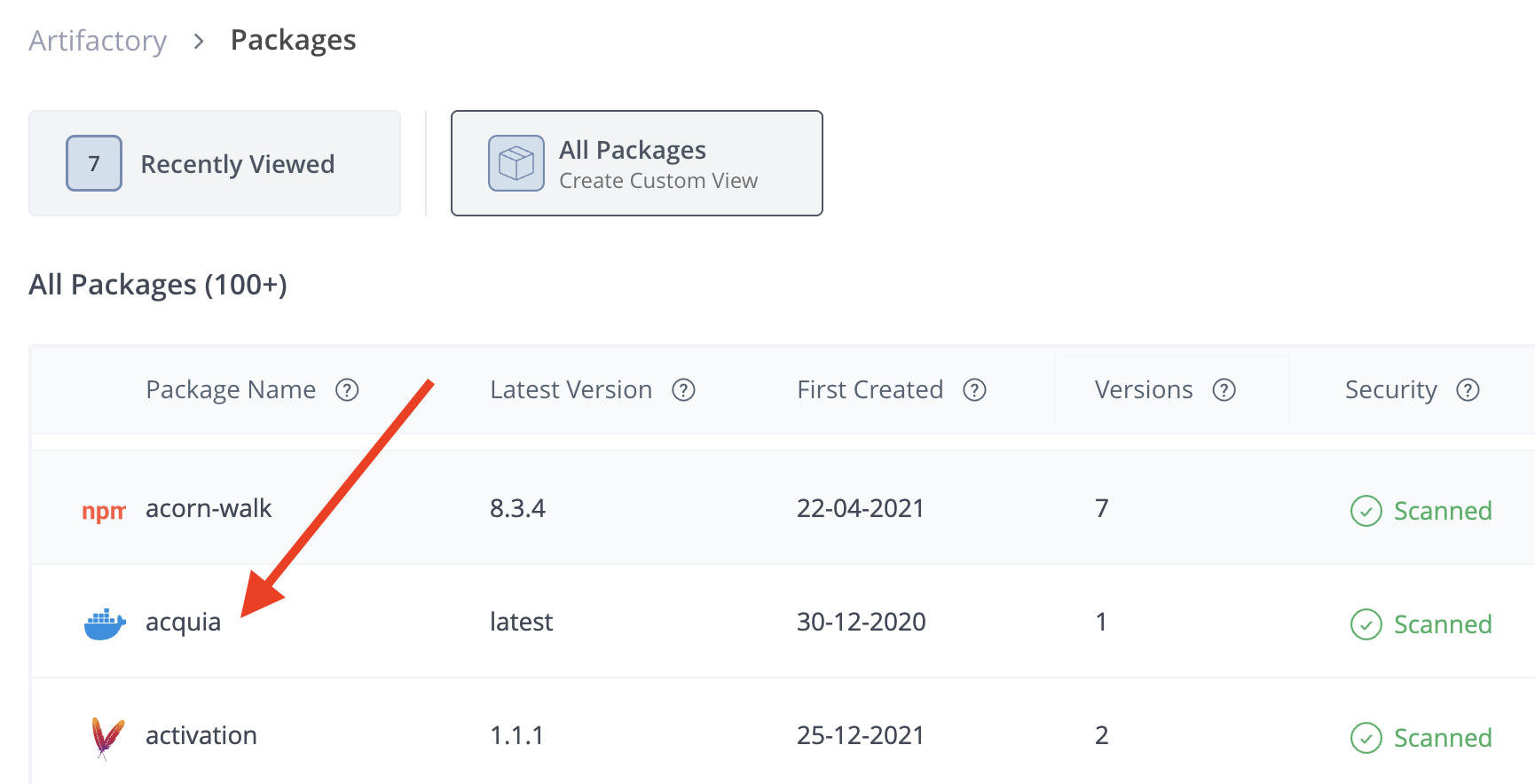
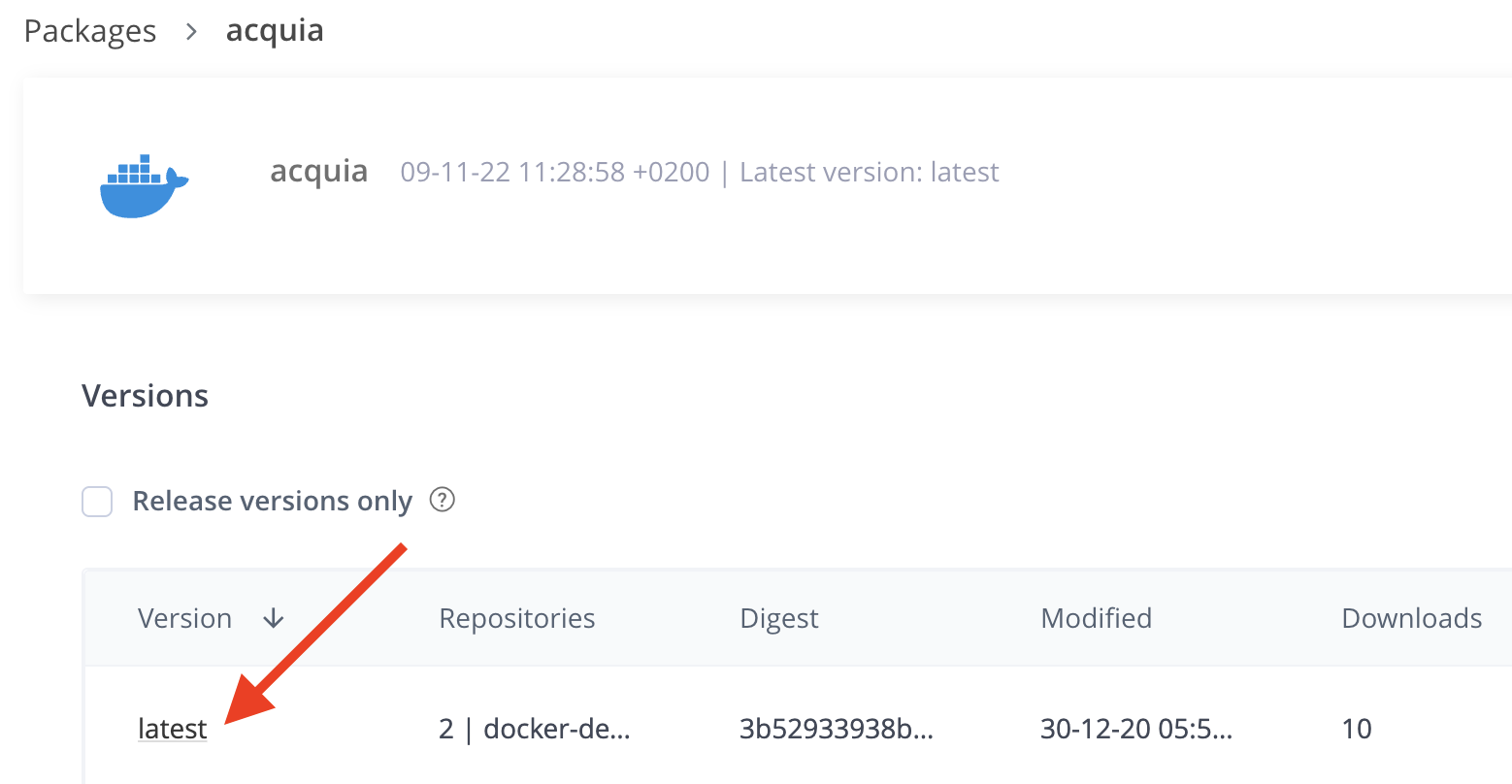
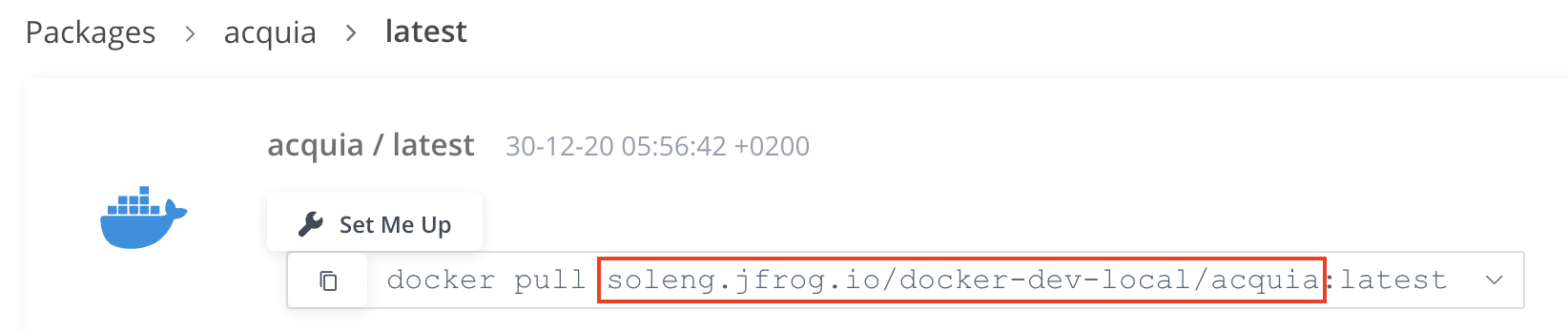
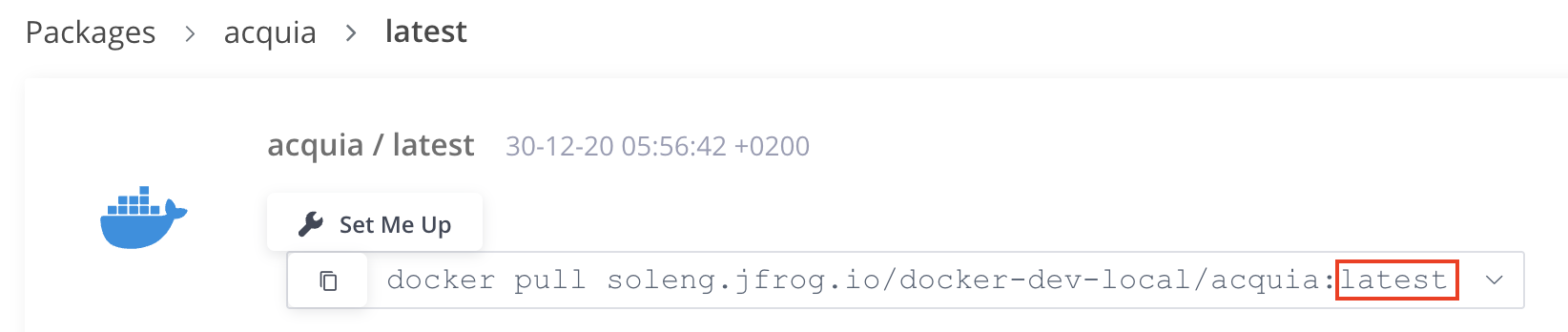
Was this helpful?
Was this helpful?